Search statements
Sometimes, depending on the topic, you may get good search results by simply writing your search terms in the search box as they are, e.g. employee wellbeing commitment. This would be the simplest kind of a search statement.
Often, however, you need to do a bit more. Let's see how to combine multiple search terms into search statements.
The basic idea is to take the main aspects of your topic, list possible key words for each aspect and then combine them into a search statement.
On the previous page, our research topic was "How does organizational commitment impact employee wellbeing?". Key word options:
1) employee wellbeing, wellbeing at work, employee welfare, employee satisfaction
2) commitment, organizational commitment, engagement
Now, let's combine some of these key words to create a search statement: we want to keep our options open by using alternative key words (OR) but the sources should include both aspects of our topic (AND).
employee wellbeing OR wellbeing at work
AND
"organizational commitment" OR engage*
OR and AND are called Boolean operators. They tell the search engine how you wish to connect your search terms. Use phrase marks, like "organizational commitment" to get exact hits. Use truncation to allow for variation in search results, like engage* > engagement or engaged. Example in Proquest Central:
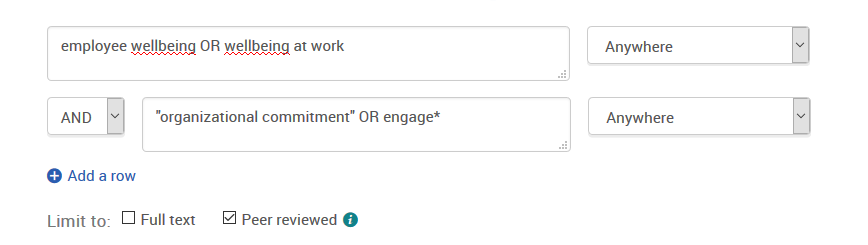
Watch the video and keep reading to learn more.
Video Search strategies and combining search terms (2 min 15 secs) shows you how to combine your search terms into search sentences. You will also learn about different search strategies.
Choose English subtitles from the quotation mark icon below the video screen.
(If the video does not work below, use this link to watch the video.)
AND, OR, NOT
The Boolean operators AND, OR , NOT are used to combine two or more search terms into search statements.
- Most databases offer an advanced search option, where you will find the operators in a drop down menu. If you add the operators yourself, they are usually written in CAPITALS.
- If you don't use any operator to combine search terms, the database assumes and uses operator AND.
Below you can see how the number of hits (dots) differs when you combine search term A and search term B with OR, AND , NOT.
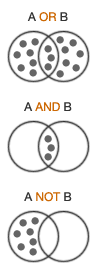 |
A OR B finds all the records that contain either term A or B or both. OR is used to combine alternatives, synonyms, or broader and narrower terms. Example: TV OR television, pupils OR students, roses OR flowers.
A AND B finds all the records that contain both term A and B. AND is used to combine two different concepts Example: pupils AND television, climate AND flowers.
A NOT B finds all the records containing term A except for those that also contain term B. NOT is used to leave out a term, Example: Europe NOT Scandinavia, media NOT television. |
|---|
You can also use many Boolean operators in the same search statement.
Searching with phrases
E.g. "organizational commitment"
media literacy
vs.
"media literacy"
To get an exact match for a phrase, put the phrase in quotation marks, for example “media literacy”. When you use phrase marks (=quotation marks), you get search results with the exact words you wrote appearing in the order you wrote them. Use phrase marks e.g. when you have a concept that consists of multiple words. This is useful when you want to limit your search results.
Sometimes phrase searching can be too limiting. If the concept has multiple spellings or the exact expression varies, you might limit your search results too much by using just one spelling or expression. In these cases, it would be better to just write the search terms in the search box without the quotation marks.
On the other hand, if the concept consists of multiple words and has a fixed spelling, it is often a good idea to use phrase marks. When you use phrase marks with a concept like "media literacy", you are not searching for these words separately: you will get search results where media literacy is discussed. You won't get search results where the topic is e.g. the role of media in literacy.
Keep in mind that single words do not need phrase marks, e.g. commitment. Use phrase marks if you have multiple words that are part of a concept, like "organizational commitment"
Truncation
You should also remember to truncate (i.e. cut) your search terms when necessary. This is important especially in free-text or keyword searches, sometimes also with thesaurus terms. The truncation mark is usually *.
Truncation broadens your search to include various word endings, spellings and grammatical forms of the word. The search term televis* covers the words television, televisions, televise, televising etc.If you don't truncate the search term, you will only receive sources with the exact form of the word. Some databases, like JYKDOK, don't require truncation.
An example of a search statement for sports in TV:
televis* OR TV
AND
sport* OR athlet*
|
|
|
|---|


